In a previous article about travel guides, we explored the procedure for printing a boarding pass directly at the train station and discussed the information it provides.
This time, we're diving into an even more convenient option: how to print an electronic train boarding pass using the KAI Access app.
This electronic version of the boarding pass can be quickly scanned by an attendant at the entrance gate, making it easier for passengers—especially those running late—to board the train.
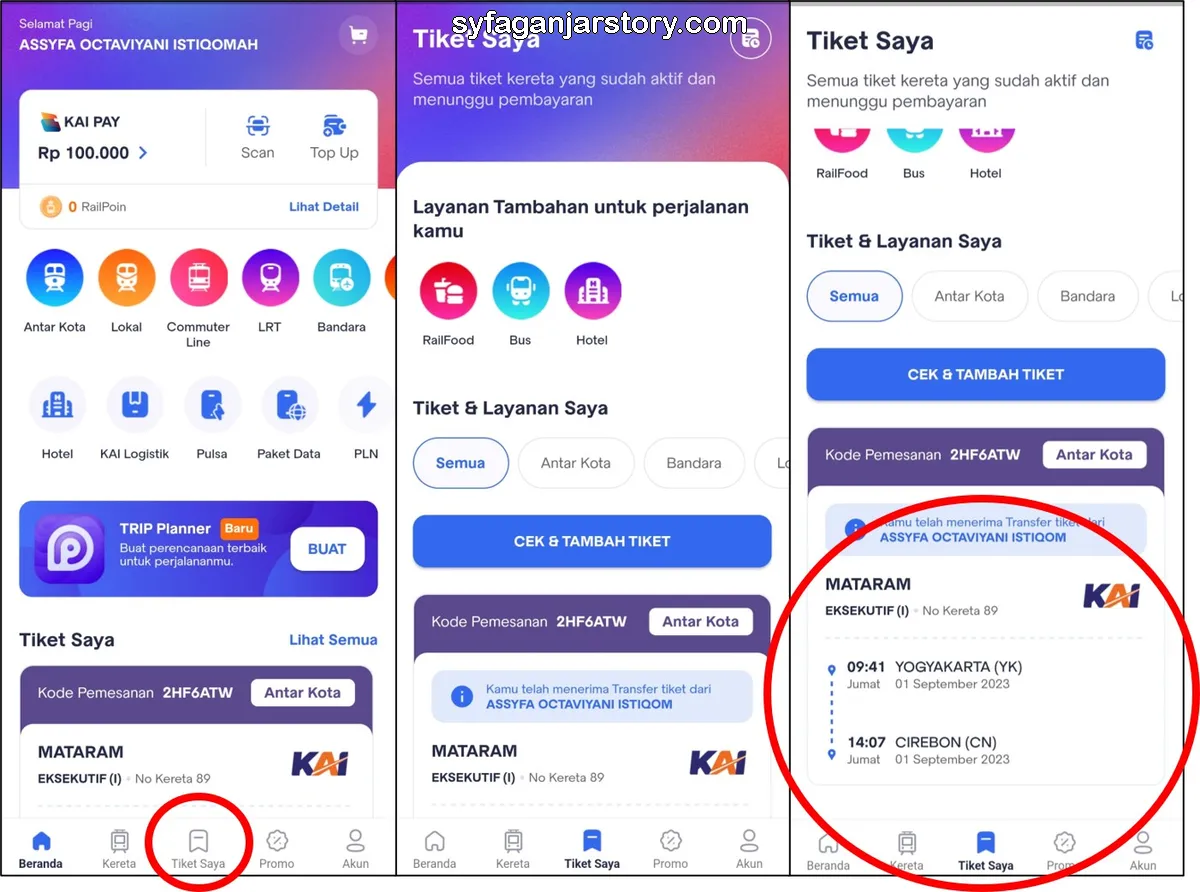
First, you'll need to have the KAI Access app installed on your smartphone. If you haven't already downloaded it, you can find it in Google Play Store or App Store. Once installed, open the app and sign in using your mobile number or email address and your password.
If you're a first-time user, you'll need to register an account. Once you've successfully logged in, you'll see the 'home' page, which offers a variety of features.
Here, you can purchase tickets for inter-city trains, Light Rail Transit (LRT), and airport transfers, as well as book hotel stays.
To find your electronic boarding pass, scroll down until you spot the 'My Tickets' menu. Your e-ticket, which you will use to generate your e-boarding pass, will be displayed here.
For this example, let's say you want to print an e-boarding pass for a train ticket from Yogyakarta to Cirebon. To do that, tap on the relevant ticket section.
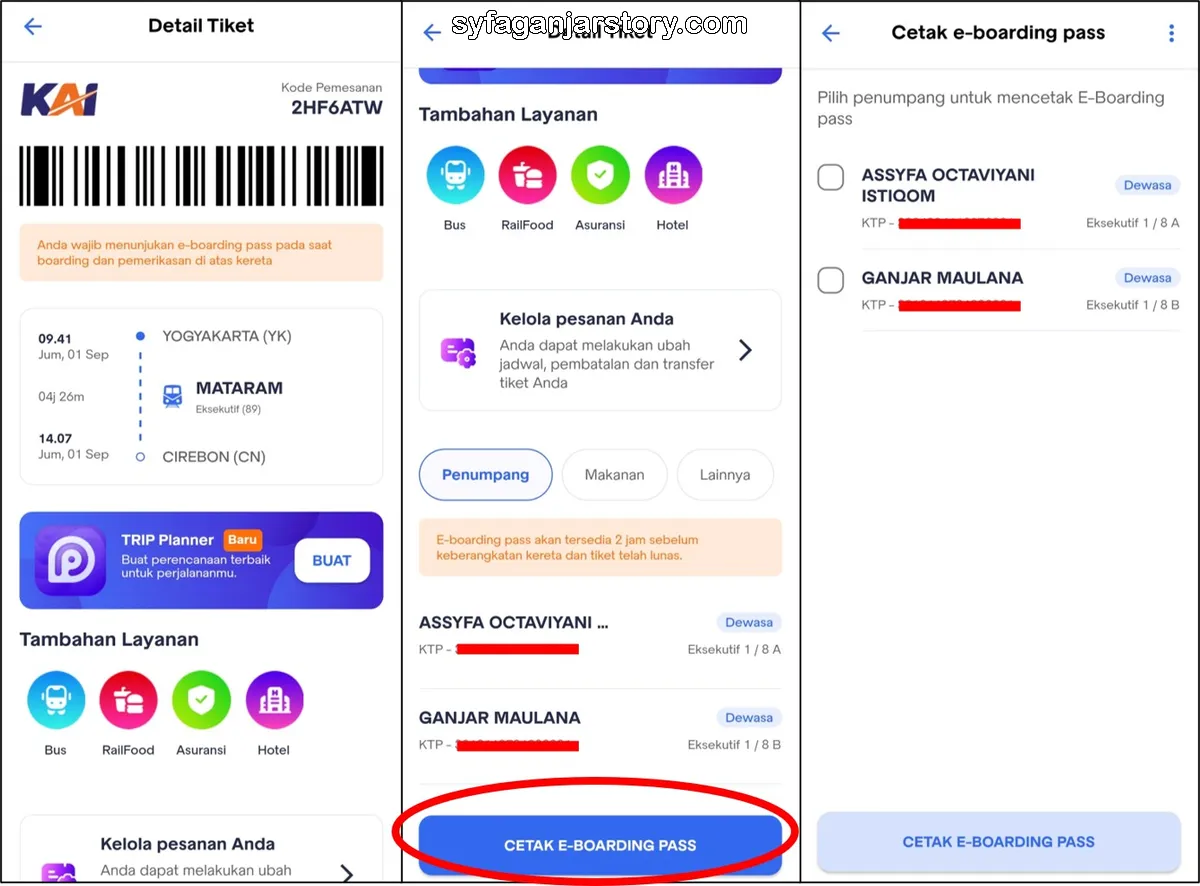
Once you're on the next page, you'll see a barcode, which is essentially your booking code, as well as details about your ticket, such as departure and arrival times. Scroll down to find and tap the "Print E-Boarding Pass" button.
Your screen will then display your name, ID card number, train class, and seat number. Verify these details by checking the box next to the passenger information. The "Print E-Boarding Pass" button will become clickable once you've done this.

After you've successfully completed the printing process, your e-boarding pass will appear on your screen. This pass will include essential details like the train name, your booking code, and the departure and arrival times, along with a scannable barcode.
Your e-boarding pass is now ready to be scanned by the attendant at the train station's entrance gate, allowing you hassle-free access to the train platform.
If you're curious about how to find the platform number for your train, stay tuned for our next article, which will cover that topic in detail.

