When you successfully book a train trip, you'll receive an electronic ticket via email or another booking method. But can you board the train with just this ticket? The answer is no. Before boarding, you'll need to convert this electronic ticket into a boarding pass.
The boarding pass acts as your main document for boarding the train. Simply having the electronic ticket isn't enough; it must be converted into a boarding pass beforehand.
Most train stations have made this process user-friendly with the introduction of boarding pass printing machines. In this article, I'll guide you through the process of using these machines to print your boarding pass.
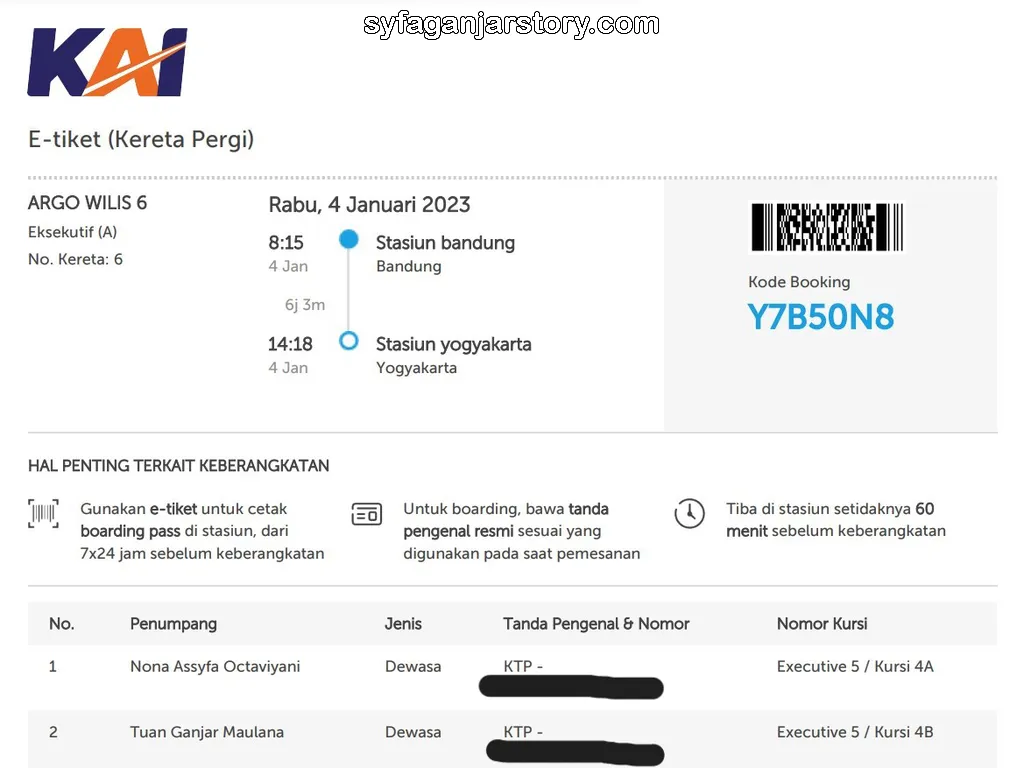
Your electronic ticket will typically be sent to the email address you provided during the booking process. If you made the booking through apps like KAI Access or Traveloka, the ticket would also be available within the app.
If you're concerned about not being able to access your email or the app at the station, it's a good idea to download or screenshot the ticket and save it on your smartphone. This way, you'll have the ticket available for use at the station.
There's no need to print the electronic ticket. However, if you prefer, you can print and bring it to the station to get your boarding pass.

Once at the train station, head to the boarding pass printing machine. Conveniently, you can use this machine at any station, regardless of your departure point, and print your boarding pass up to 7 days before your journey.
These machines are generally located close to the ticket counters or near the train departure gates. Look for a machine that might be labeled "Loket Box."
If the machine is occupied, ensure you line up patiently behind other passengers. Larger stations typically have multiple machines, but smaller ones may have fewer, so a short wait might be necessary.


When it's your turn, approach the machine and scan the barcode on your electronic ticket using the scanner adjacent to the machine's screen. If the scanner struggles to read the barcode, it might help to increase your smartphone screen's brightness.
If the machine doesn't recognize the barcode, there's also an option to manually enter your booking code. Use the screen's keypad to input the code and then press the "Search" button.

Afterwards, a list of passengers under the provided booking code will be displayed. This screen will also show details like identity numbers and vaccine status for each traveler.
You can select individual passengers or opt to print boarding passes for everyone at once. To do this, either tap the checkbox next to each passenger's name or click "Select All" to choose everyone. Finally, tap the "Print" button.

The machine will quickly print and dispense the boarding pass from its base. Ensure you collect and store your boarding pass safely as it can only be printed once.
Always carry this boarding pass with you as staff will check it before you access the train platform. Once on board, a conductor might also request to see your boarding pass to verify your identity.
The boarding pass provides important details about your trip, like seat numbers and departure times. For a more comprehensive information contained on a boarding pass, check this article below:
If you ever feel unsure about using the boarding pass machine, don't hesitate to ask the staff, who are usually stationed nearby. If a machine malfunctions or presents issues, you can also get your boarding pass directly from the ticket counter.
Another important information, apart from using the traditional printed boarding pass, we now have the option of using an e-boarding pass, which offers a convenient and paperless alternative. To understand how to generate your e-boarding pass, refer to the instructions provided below:
