In a previous article, I explained how to buy a Welcome Suica card. Now, I'll introduce you to another similar card: the ICOCA.
The ICOCA (which stands for IC Operating Card) is among Japan's most popular e-money cards. With it, you can pay for public transportation, shop, buy drinks from vending machines, and make other compatible payments.
To get an ICOCA card, you can either visit the JR West Station ticketing office, go to Midori-no-madoguchi, or use an ICOCA ticket vending machine. My husband and I opted for the ticket machine, and I'll take you through the process step by step.

Start by looking for the ticket machines located throughout train stations in Japan. Each machine typically has a logo or a sign indicating the cards it offers, like "ICOCA" or "Suica".
These machines usually run around the clock, so you can make a purchase whenever you want. Remember to carry cash because they might not accept credit or debit cards. If you need cash, ATMs are often found nearby.
It's important to note that the ICOCA card is specifically issued by JR West. This means you can buy it only in the JR West operational zones, which include areas in Kansai such as Osaka, Kobe, Kyoto, and Nara.
When you're in a different region, you're limited to purchasing cards that are issued within that specific area. For more detailed information on this topic, please refer to the following article:
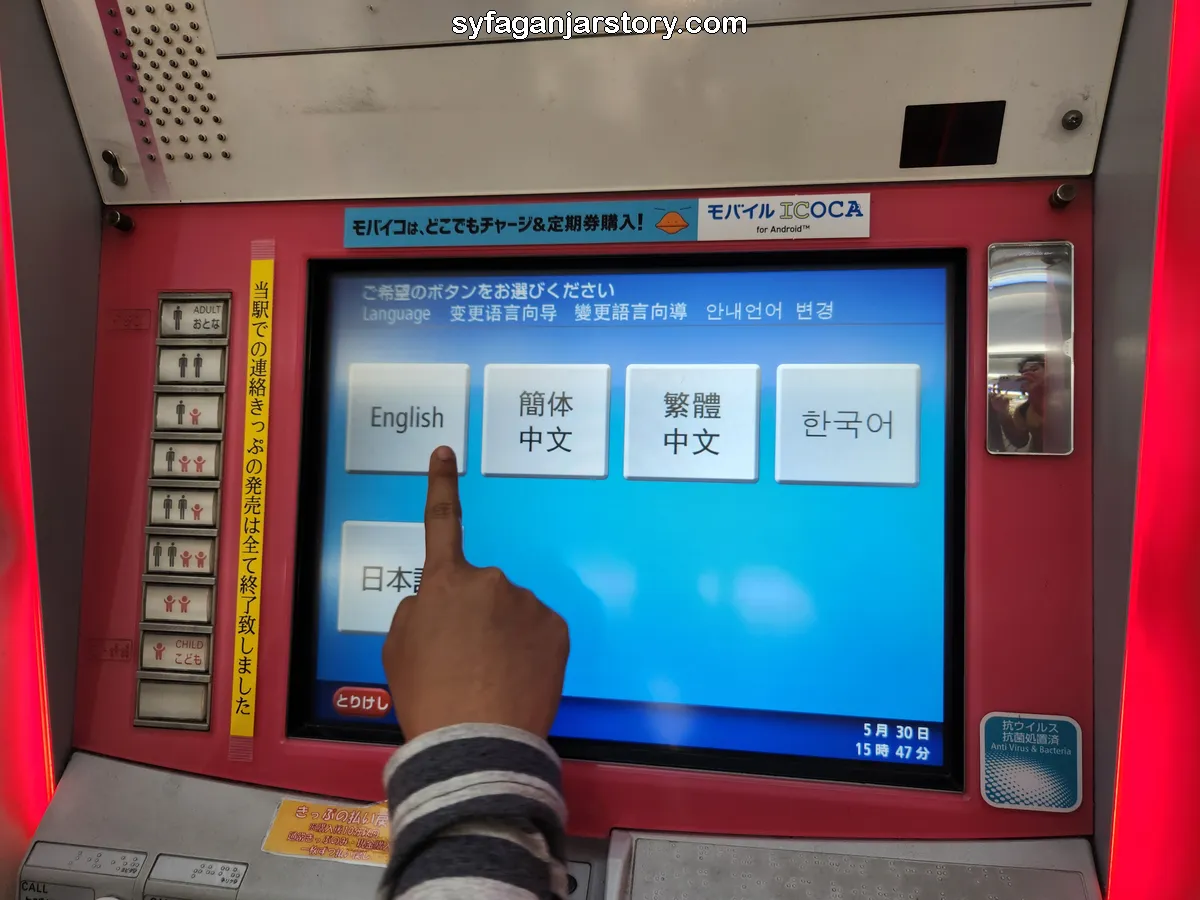

Upon approaching the machine, you'll find a screen displaying several menu options. Start by choosing your preferred language. There are five languages available, including English. Just press the "English" button usually located in the top left corner.
Once the English menu pops up, click on the "Purchase ICOCA" option. This choice might also be represented by an image of the ICOCA card or its cute mascot, a penguin.


When you select "Purchase ICOCA", you'll need to decide how much money you'd like to load onto the card. Options range from 1,000 yen to 10,000 yen.
Also, first-time buyers should remember there's a 500 yen deposit fee. This fee can be refunded if you choose to return the card later. On returning the card, you'll get back any remaining balance after a small card return fee deduction.
A useful piece of advice: if you anticipate using public transport a lot in Japan, consider loading more money initially. This way, you won't have to top up the balance as often.
For instance, when I bought my Welcome Suica card, I added 4,000 yen, which lasted me 3 to 4 days without needing another top-up.

Once you've chosen the card value and hit "Confirm", the machine will prompt you to insert your cash. After you've paid, it will dispense your ICOCA Card. Ensure you collect the card, your receipt, and any change from the machine. And that completes your purchase!
If your ICOCA card starts running low on funds, remember to recharge it. I've covered the recharge process in another article, so don't forget to give it a read.
I sincerely hope this guide proves helpful for those planning a trip to Japan. If you have any more questions, feel free to ask. Stay tuned for more articles!

