EZ-Link cards are a popular choice for various payment and transit needs in Singapore. When newly purchased, these cards are valid for a five-year span.
We often ignore this because the long-term validity. However, if we've owned the card for several years, it might slip our minds just how long we have left before it expires. The last thing we'd want is to plan a trip to Singapore only to discover that our card has expired and is unusable.
To avoid that, it's better to check the card's expiration date. Doing so can help you decide whether you can continue using your existing EZ-Link card or if it's time to buy a new one.
Here are two simple ways to determine the expiration date of your EZ-Link card. These can be utilized either while you're still in your home country or when you're already in Singapore:
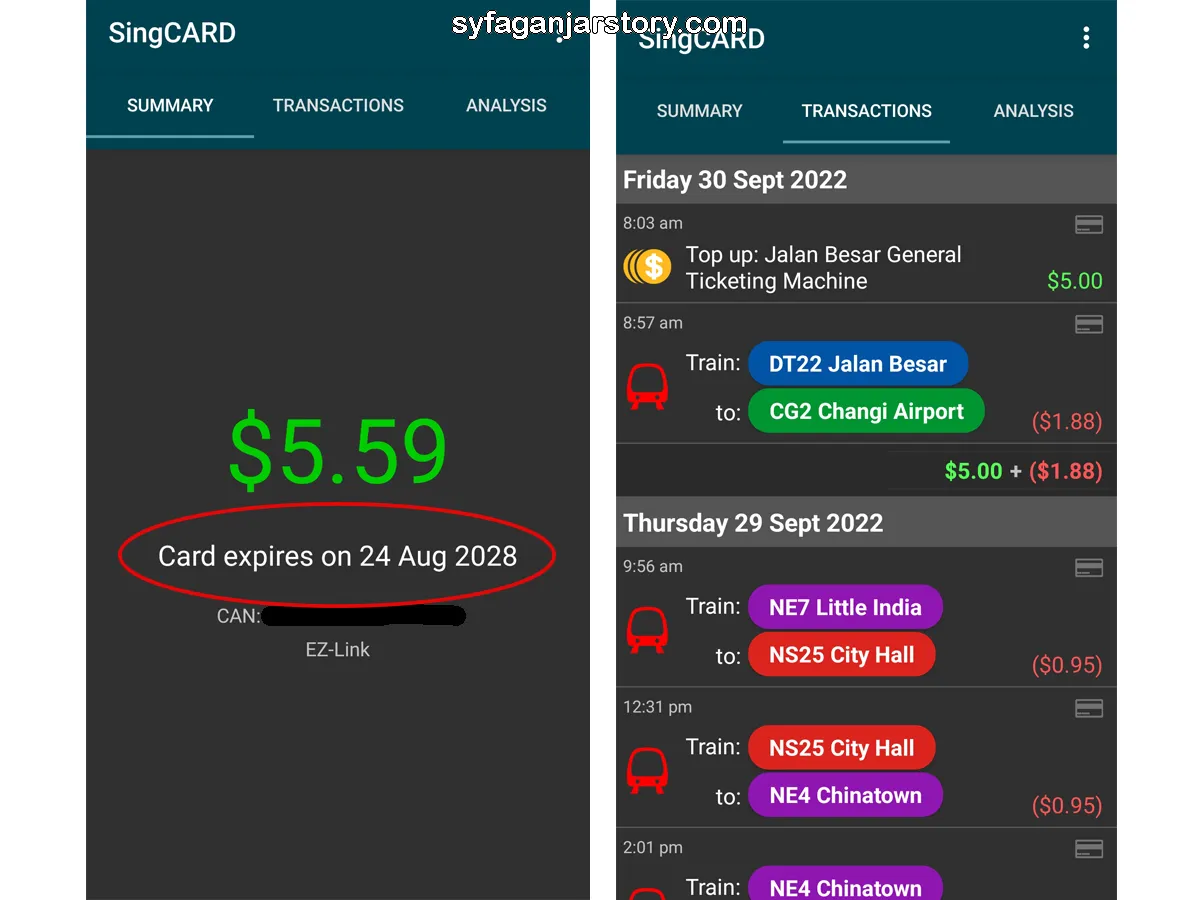
Even if you're far from a Mass Rapid Transit (MRT) station or still in your home country, you can check the expiry date of your EZ-Link card via smartphone apps. Several apps can facilitate this, and SingCARD is a prominent one among them.
The SingCARD app is compatible with smartphones that support Near Field Communication (NFC). You can download this app from the Play Store using this link. After installation, simply open the app and place your EZ-Link card near your smartphone's NFC area.
Immediately, the SingCARD app displays the remaining balance on your EZ-Link card. Below this information, you'll find the card's expiration date along with the card number.
After checking the expiration date, you may remove your card from the NFC area. If you wish to view the transaction history of the card, this information is accessible under the "Transactions" tab.
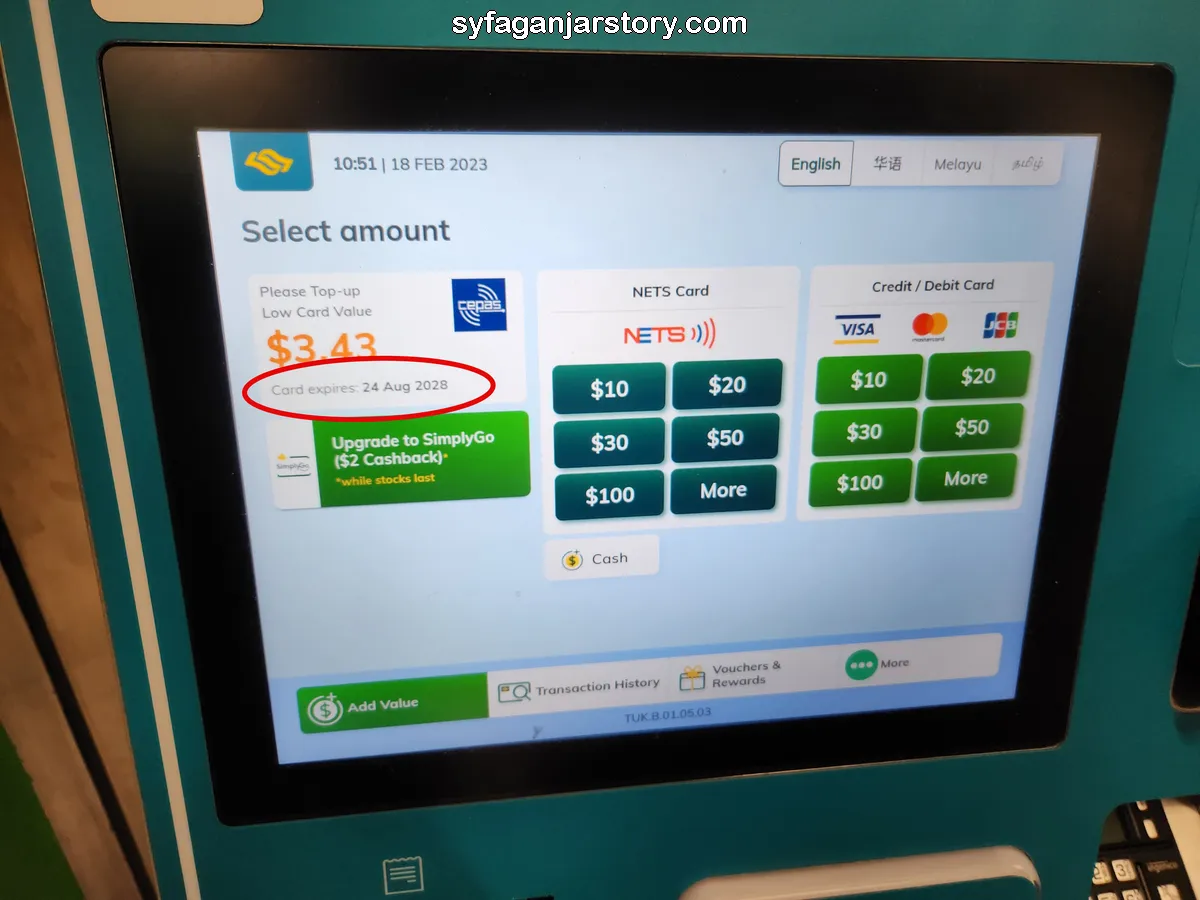
If you're already in Singapore, the expiration date of your EZ-Link card can be determined at any MRT station via a top-up machine. You simply place your EZ-Link card on the card reader situated at the bottom of the screen. The machine screen then displays various details including the remaining balance and the card's expiration date.
Once you've noted the expiration date, you can retrieve your EZ-Link card. Should you want to perform other transactions such as topping up the balance or checking the transaction history, you can proceed by clicking the appropriate button.
By following these two ways, you'll have clarity on when your EZ-Link card will expire. I hope this information helps you make an informed decision about whether you'll need to purchase a new EZ-Link card for your next trip to Singapore.

